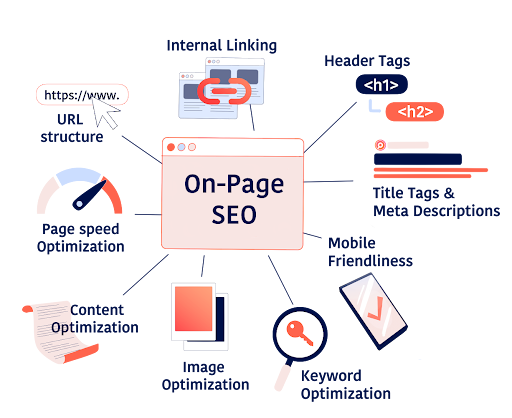On-page SEO is all about improving your website’s pages to make them more attractive to search engines and users alike. By focusing on content quality, keyword placement, HTML tags, and more, on-page SEO helps search engines figure out what your site is all about and show it to the right people.
Key Benefits of Optimizing On Page SEO
- Improves Search Engine Rankings: On-page SEO helps search engines understand your content, leading to higher rankings for relevant queries.
- Enhances User Experience: By optimizing content, site structure, and usability, On-Page SEO makes your website more user-friendly and engaging.
- Increases Organic Traffic: Effective On-page SEO attracts more organic traffic by making your site more visible and appealing to search engine users.
- Boosts Click-Through Rates: Well-crafted title tags and meta descriptions improve the likelihood of users clicking on your link in search results.
- Ensures Mobile Compatibility: On-page SEO includes optimizing for mobile devices, which is crucial as more users access the web via smartphones and tablets.
What is On-Page SEO?
On-page SEO refers to the practice of optimizing web pages to rank higher and attract more relevant traffic in search engines. This involves optimizing both the content and the HTML source code of a page, focusing on the elements that are within your control. Effective On-page SEO ensures that search engines understand your content and that it is valuable to users.
Why is On-Page SEO Important?
On-page SEO is crucial because it helps search engines interpret the content of your pages and determine the relevance of your site to specific search queries. Well-optimized pages can lead to higher rankings, increased visibility, and more traffic. Additionally, good on-page SEO enhances user experience, making your site easier to navigate and your content more engaging. This dual benefit of pleasing both search engines and users is key to sustaining long-term SEO success.
What’s the Difference Between On-Page vs Off-Page SEO?
On-page SEO involves optimizing the elements on your own website, such as content, HTML, and architecture, to improve your search engine rankings and attract organic traffic. Off-page SEO, on the other hand, focuses on external factors like backlinks, social signals, and other online reputation-building activities. While On-page SEO ensures your site is relevant and user-friendly, while off-page SEO helps build authority and trust. Both are essential for a comprehensive SEO strategy.
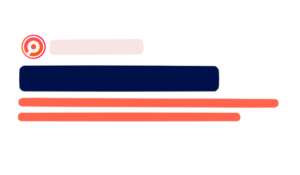 Key Elements of On-Page SEO
Key Elements of On-Page SEO
Title Tags & Meta Descriptions
Title tags help search engines understand the content of a page and display a concise headline in search results. Meta descriptions influence click-through rates by providing a brief summary of the page content. Together, they impact how search engines and users perceive your content, making them essential for improving visibility and attracting clicks.
- Do: Use relevant keywords naturally in your title tags and meta descriptions. Keep title tags under 60 characters and meta descriptions under 150 characters.
- Don’t: Use the same title tag or meta description for multiple pages or stuff keywords in them.
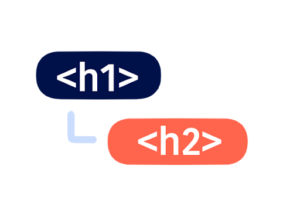 Header Tags (H1, H2, H3, etc.)
Header Tags (H1, H2, H3, etc.)
Header tags (H1, H2, H3, etc.) structure content, making it easier for both users and search engines to navigate and understand. The H1 tag typically represents the main title, while H2, H3, and subsequent tags organize subheadings and sections. This hierarchy helps search engines index content effectively and improves user experience by breaking down information into digestible parts. A strong H1 with keyword data-informed subheaders is key to good on page SEO.
- Do: Use header tags to structure your content and incorporate keywords naturally into headers.
- Don’t: Use more than one H1 on a single page or stuff keywords.
 URL Structure
URL Structure
Clean and descriptive URLs are crucial for both SEO and user experience. They provide clear context about the page content, helping search engines and users understand what to expect. Descriptive URLs often include relevant keywords, enhancing visibility in search results. Additionally, they make it easier for users to remember and share the URL. While this isn’t necessarily on-page SEO, it’s a key ranking factor.
- Do: Use a short, descriptive URL of around 5 words, with each word separated by a hyphen.
- Don’t: Use long, complex URLs with unnecessary parameters, underscores, capital letters, or special characters.
 Keyword Optimization
Keyword Optimization
Keyword research is the foundation of effective on page SEO, helping you understand what terms your target audience is searching for. By identifying relevant keywords, you can optimize your content to meet user intent, increase visibility in search results, and drive more targeted traffic. It also informs content strategy and helps prioritize topics that are most likely to attract and engage your audience.
- Do: Use keywords naturally in headers and content.
- Don’t: Use keywords in every header and sentence. Keyword stuffing can lead to unnatural-sounding content that’s easily identified as being created purely for search engines.
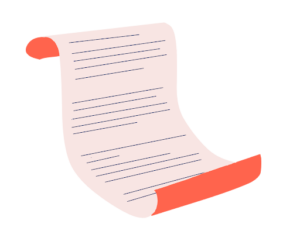 Content Quality
Content Quality
High-quality, relevant content is vital for attracting and retaining users, as well as for on page SEO. Search engines prioritize content that provides value, answers user queries, and meets high standards of relevance and readability. Quality content builds trust, encourages engagement, and can lead to higher rankings and more organic traffic, ultimately supporting your site’s overall success.
- Do: Write with a people-first mindset – search engines value content that people will find useful.
- Don’t: Publish low-quality, thin content just to target keywords.
 Image Optimization
Image Optimization
Images enhance user experience by making content more engaging and visually appealing. For SEO, properly optimized images can improve page load speed and contribute to search engine rankings. Alt text helps search engines understand image content, which can improve visibility in image search results and provide additional context for the page.
- Do: Use images throughout content to add context and visualization and use descriptive, keyword-rich file names and alt text for images.
- Don’t: Use large image files that slow down your site – if your site displays a lot of images, try to serve images in formats that load faster, such as WebP.
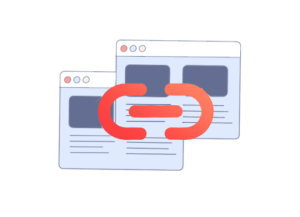 Internal Linking
Internal Linking
Internal linking improves site navigation, helps distribute page authority, and provides additional value to users by guiding them to related content. It helps search engines understand the structure and hierarchy of your site, leading to better indexing and potentially higher rankings. Well-placed internal links can also increase user engagement and reduce bounce rates.
- Do: Add internal links using descriptive anchor text where relevant to add context and depth to your page to help users find the information they are looking for.
- Don’t: Use generic anchor text like “click here” or “read more”, or add too many internal links, as this can devalue the links.
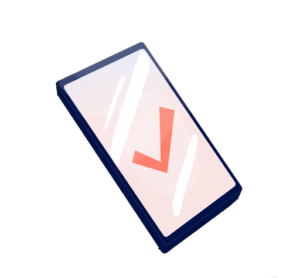 Mobile-Friendliness
Mobile-Friendliness
With the majority of web traffic coming from mobile devices, optimizing your site for mobile is crucial. Google uses mobile-first indexing, meaning the mobile version of your site is considered the primary version. A mobile-friendly site enhances user experience, reduces bounce rates, and can improve search engine rankings, making it essential for reaching and retaining your audience.
- Do: Ensure your website functions on mobile devices and is visually appealing.
- Don’t: Assume that because your desktop site works well, that your mobile site will automatically be functional.
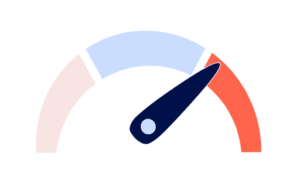 Page Load Speed
Page Load Speed
Page speed is a critical factor for both user experience and SEO. Slow-loading pages can lead to high bounce rates, reduced user satisfaction, and lower search engine rankings. Faster pages improve user engagement and can lead to better rankings, as search engines prioritize sites that offer quick, efficient user experiences.
- Do: Use tools like Google PageSpeed Insights to identify and fix speed issues. A load speed longer than 3 seconds could be severely impacting your organic search rankings and traffic.
- Don’t: Overload pages with too many heavy elements like large images and scripts.
How to Find and Fix On-Page SEO Errors
Identifying and correcting on-page SEO errors is crucial for maintaining a healthy website. Conducting a comprehensive SEO audit using tools like Google Search Console, SEMrush, or Ahrefs can identify issues such as broken links, missing meta tags, duplicate content, and slow page load times.
Regularly monitoring your site’s performance and making necessary adjustments ensures that on-page SEO errors are swiftly corrected, keeping your site optimized for both search engines and users.
Improve Your Rankings with On-Page SEO Services
Enhancing your website’s on-page SEO is essential for better search engine rankings and increased organic traffic, but it can be time-consuming and complex. Let Simple Search Marketing’s expert SEO team lighten your load.
Simple Search Marketing’s SEO specialists will thoroughly examine your site’s on-page SEO and offer data-driven recommendations tailored to your business needs. With our professional guidance, you can boost your site’s performance, attract more visitors, and ultimately grow your business.
Contact us today to start transforming your website into a powerful, optimized tool for success.