Heading into 2024, Google Business Profile remains a vital piece of any local SEO strategy. But have you kept up with all the changes announced over the last twelve months? Google has been quite busy in 2023. Not ‘another rebrand’* busy, but they have unleashed new features, processes, and even confirmed a new ranking signal.
To help you hit the ground running in the new year, here’s some essential, and actionable, Google Business Profile tips:
1. Be Confident Navigating the GBP Interface
Let’s start with the basics. Simply knowing where to find specific settings and features will go a long way in making the most out of any tool, and Google Business Profile is no different. Unlike the previous user backend dashboard (RIP), the current editor panel within search seems to be especially excellent at hiding things. So let’s talk about all the goodies that Google has stashed out of sight.
The 3 Vertical Dot Menu (a.k.a. the Kebab Menu)
This easily missable overflow menu, which is just three small vertical dots by the profile strength icon, holds much of the traditional settings and configuration options including:
- Business Profile Settings
- Notifications
- Add a new Business Profile
- Your Business Profiles
- Help & Support
- And more…
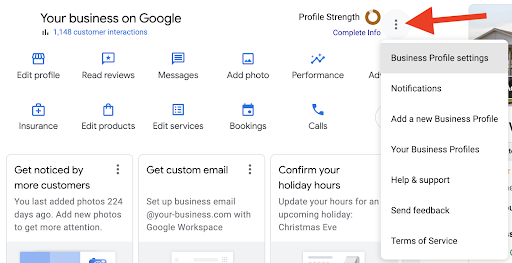
The first option in the dropdown, Business Profile settings, is especially useful for even the most causal user as that’s where you’ll find:
- Managers: Add, edit, and remove profile managers
- Advanced Settings, which includes: Business Profile ID, Google Assistant calls, Labels, Store code, and Google Ads phone number
- Remove Business Profile
- Linked accounts: Google Ads, Merchant Center, and other Google products
Under the ‘More’ Arrow
Another area you may be missing out on is the third row of features that are only visible by clicking on the small blue downward-pointing arrowhead in the editor panel.
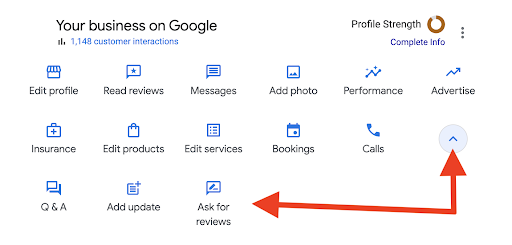
It’s here that you’ll locate the Q&A, Add update (Google Posts), and Ask for reviews features. All of which are valuable for engaging with customers.
Adding Photos
When it comes to adding new photos to your Google Business Profile, which is something you should be doing regularly, there are a couple ways to go about it. There is a very obvious “Add photos” call to action button overlay on the cover photo on your business listing and there’s also the “Add photo” icon / button option within the editor panel.
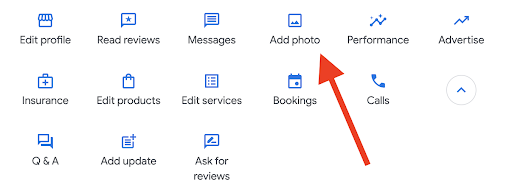
The difference between the two is that if you click on the Add photo icon / button in the editor panel, you’ll have the ability to not just add photos in general, but to also to add or update the cover photo and logo.
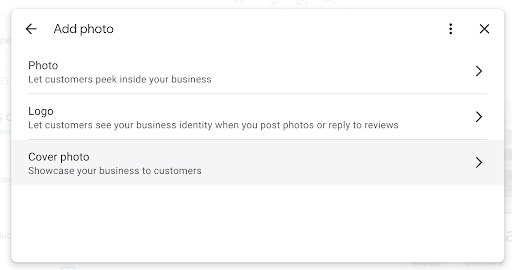
2. Make Sure Business Hours Are Correct
When was the last time you checked the current hours of operation on your Google Business Profile listing(s)? Even if they haven’t changed on your end, the hours can easily be victims of suggested edits. Plus, they’re actually kind of a big deal right now!
Besides the obvious benefit to potential customers, a recent report by Sterling Sky discovered that being open or closed can impact rankings and visibility. Meaning a business that is open is more likely to appear in map results than a business that is not. Google has since confirmed that it is now “a stronger signal for non-navigational queries”. (Non-navigational meaning non-branded.)
Now the takeaway from this news is not to mark your business open 24 hours, please don’t do that. Instead you should make the most of Google Business Profile’s Special hours fields including confirming or updating holiday hours. Like so:
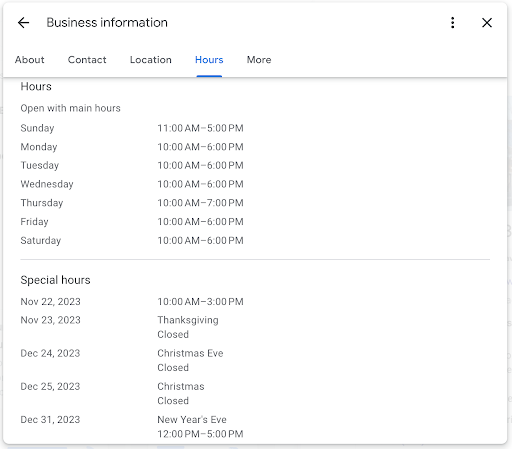
Depending on business type, there may also be the option to “Add more hours” for things like: access, delivery, drive through, happy hour, online service hours, pickup, senior hours, takeout, and much more.
Here’s how to set special hours and when to use more hours.
3. Add your Social Media Profile Links
News of the ability to add links to social media profiles originally dropped back in August; however, rollout took quite a while and only recently has this feature become more common. You can find this new-ish field, labeled “Social profiles,” in the “Edit profile” section of the search editor panel of Google Business Profile.
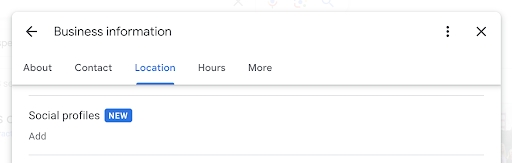
Currently links can be added to Facebook, YouTube, Instagram, LinkedIn, Pinterest, Tiktok, and X (a.k.a. Twitter).
When added, these links will appear as icons below the business description or any active Google Posts on desktop and at the bottom of the About tab on mobile.
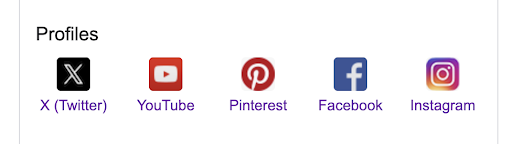
4. Know the New GBP Suspension Appeal Process
If you’re following all Google’s business profile policies and guidelines this shouldn’t be something you have to worry about. But knowledge is power so there’s no harm in knowing how to be prepared for the worst case scenario – suspension.
If that were to happen, you will be notified. And by that I mean an email will be sent to the email address associated with the business listing. A very obvious notification will also appear in your Google Business Profile editor panel.
One of the more positive changes to the new suspension and appeal process is that suspensions will no longer be a mystery. Google will also provide the reason you’re ‘in trouble.’ With that information in hand you should be able to make the necessary edits and collect the required evidence to make an appeal.
The actual appeal process is thorough, so it’s extremely important to do it right the first time, especially since details on a re-appeal are fuzzy. SearchEngineLand.com has a great explainer on the topic with step-by-step instructions and screenshots so I’d refer to their guide if you find yourself staring down a suspension.
5. Utilize the Google Business Profile Help Community
When Google Business Profile Support lets you down (and it will), the Google Business Profile Support Community may be more helpful.
You can pursue past posts for similar issues and hopefully find an answer. Or at the very least confirm it’s a known issue. If it’s the latter, you can add your voice to the collective plea for help by clicking on the “I have the same question button.” There’s also an option to “subscribe” to the thread, which means you’ll receive an email any time there’s an update.
If your quandary is more unique, post a question to the community. Between a large active base of users, community managers, and product experts, there’s a strong chance someone will provide a potential solution.
Even if everything is smooth sailing with your business listing, it’s not a bad idea to periodically visit the community and look for any recent product announcements from Google. It’s a great way to stay “in the know” all year long.
And if you’d like to take your Google Business Profile prowess up a notch or simply want to hand over the reins to a knowledgeable group of nerds, contact the team at Simple Search Marketing. We’re passionate about all things digital marketing and would love to assist you with all of your SEO needs.
*Google Business Profile formally known as Google My Business, Google Places, Google+ Local, and Google Local.

