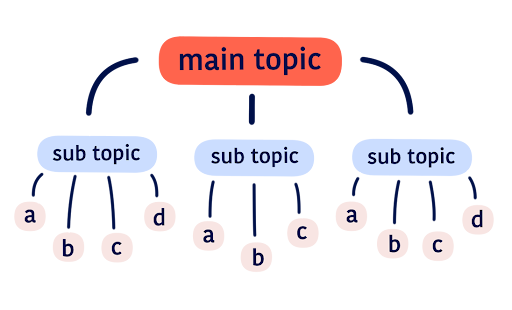What is Internal Linking for SEO?
Internal linking is an aspect of on-page SEO that can be an incredibly powerful tool for increasing visibility and improving navigation. When implemented strategically, internal links can significantly boost a website’s visibility and authority in search engine results. Learn about internal linking, including its importance, best practices, and how to leverage it effectively within your content strategy.
Key Internal Linking Takeaways
- Internal links play a critical role in SEO optimization by facilitating website navigation, improving crawlability, and establishing topical relevance. They help search engines understand the structure of your site, pass authority between pages, and enhance user experience.
- Internal links should be strategically placed within your website’s content to guide people through relevant pages and signal to search engines the importance and topical relevance of linked pages.
- Utilize descriptive and relevant anchor text for internal links to provide context to both humans and search engines about the linked page’s content.
- Conduct routine audits of your internal linking structure to identify and address issues such as broken links, orphaned pages, and redirect chains.
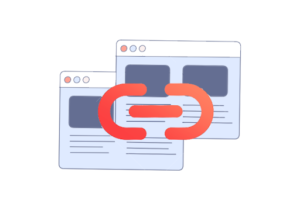 What Are Internal Links?
What Are Internal Links?
Unlike external links that point to pages on other websites, internal links are hyperlinks that connect one page of a website to another page within the same domain. Internal link types include navigational, footer, sidebar, contextual links, and more – as long as they’re keeping you on the same website.
The Purpose of Internal Links
Internal links play a crucial role in establishing the structure of your website by connecting pages, establishing relationships between different pieces of content. This facilitates navigation for both people and search engine bots.
4 Benefits of Internal Links for SEO
Internal links offer a multitude of benefits for SEO optimization, including:
- Improved website navigation and user experience: By providing pathways between related content, internal links make it easier for people to discover relevant information and navigate your website seamlessly. Easing navigation can reduce bounce rates and increase the time people spend on your site, which both signal to search engines that your content is valuable and relevant.
- Distribution of link equity: Internal links help distribute the authority and ranking power of your website across various pages, boosting the visibility of important content and improving overall SEO performance. This helps improve the overall ranking potential of all pages, not just those with external backlinks.
- Establishment of website hierarchy and topical relevance: Through strategic internal linking, you can establish a hierarchical structure for your website, indicating the importance of different pages and enhancing topical relevance for search engines. This hierarchical structure signals to search engines which pages are most important and relevant to specific topics, improving their chances of ranking prominently in search results.
- Enhancement of crawling and indexing: Internal links provide clear pathways for search engine bots to discover and index your content effectively, ensuring that all relevant pages are included in search results. When search engine bots encounter internal links while crawling your site, they follow these links to navigate through different pages and index them accordingly.
How to Create an Internal Link
Here’s an internal link to one of Simple Search Marketing’s blog posts about optimizing your Google My Business profile.
In this example, the anchor text is “optimizing your Google My Business profile.” This anchor text describes the content in the blog post that is linked, so you know what to expect when you click on it. Choosing contextual anchor text, rather than “click here” or “read more” is vital
You can tell it’s a link by the fact that the text is bright blue – different colored text, underlined text, the mouse pointer changing shape, or a combination of all these are aspects of good user experience (UX) that signals a clickable link. If someone can’t tell that a link is there, they’re unlikely to click it!.
 Internal Links vs External Links
Internal Links vs External Links
While internal links connect different pages within the same website, external links connect pages on your website to pages on other websites and can provide additional context and credibility to your content by linking to authoritative external sources.
In the example of Simple Search’s Google My Business blog post, if we had instead linked to a different website’s guide to optimizing Google My Business profiles, that would be an external link. While it’s not necessarily a bad idea to link to another website’s post, it’s very beneficial to have your own content.
Best Practices for SEO Internal Linking
- Strategic placement of internal links within content: Consider the natural flow of your content and incorporate internal links where they add value to the reader’s understanding or provide additional resources.
- Using descriptive and relevant anchor text: Choose descriptive and relevant anchor text that provides people and search engines with context about the linked page’s topic or purpose. Avoid generic anchor text such as “click here” or “read more.”
- Linking to authoritative and relevant pages: Directing people to high-quality content that adds value to their experience reinforces your website’s credibility and expertise in the eyes of both humans and search engines.
- Avoiding over-optimization and excessive linking: While internal linking is beneficial for SEO, avoid over-optimization and excessive linking, as it can appear unnatural and spammy. Instead, focus on providing genuine value through relevant internal links that enhance their browsing experience and guide them to valuable resources or information.
Crafting an Effective SEO Internal Linking Strategy
Hub and Spoke Internal Linking Structure
Building a successful internal linking strategy begins with identifying important topics and creating hub pages that act as central nodes that act as comprehensive guides within a specific topic or category, providing people with easy access to a wealth of information on a particular subject.
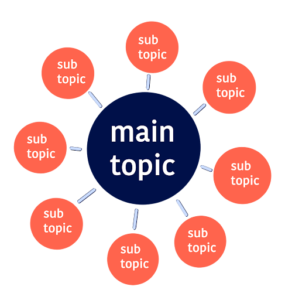 The hub page should introduce a wealth of general information on the topic, providing ample opportunities to link out to more posts (or ‘spokes’) digging deeper into the details of each aspect and providing additional context. Each spoke also links back to the hub page. This approach helps to enhance topical relevance by grouping together content that covers similar subject matter.
The hub page should introduce a wealth of general information on the topic, providing ample opportunities to link out to more posts (or ‘spokes’) digging deeper into the details of each aspect and providing additional context. Each spoke also links back to the hub page. This approach helps to enhance topical relevance by grouping together content that covers similar subject matter.
By structuring content in this way, it becomes easier for search engines to understand the thematic focus of each section of the website, thereby improving overall SEO performance.
Leveraging High Authority or High Traffic Pages
Leveraging authority pages to distribute link equity effectively can further amplify the impact of internal linking. For example, if a blog post on a website has garnered numerous backlinks from reputable external sources, it can be considered an authority page. By including internal links within this blog post to other related pages or articles on the website, the authority of the blog post can be shared with those linked pages.
If a page doesn’t have a lot of backlinks but is still a popular page on your website, it’s still a great candidate for helping guide traffic to other pages. By strategically adding internal links from these high-traffic pages to other relevant pages within the website, you can effectively channel the existing traffic of these pages to other areas of the site that may benefit from increased visibility.
Supporting New Pages With Internal Links
Additionally, supporting new pages with internal links promotes their discoverability and indexing. When a new page is published, it often lacks the necessary visibility to attract organic traffic from search engines. According to a 2017 study by Ahrefs, only 5.7% of newly published pages were able to make it to the top 10 Google results over the course of one year. Due to the immense amount of content published on the web every day, it’s easy for new content to get lost.
Adding an internal link from an existing page, especially one that ranks well, is highly trafficked, and/or authoritative, boosts the likelihood of people and search engines finding it.
Using Breadcrumbs
Using breadcrumbs for improved navigation and internal linking: Using breadcrumbs is an effective technique for improving navigation and internal linking within a website. Breadcrumbs provide site visitors (human or search engine bot) with clear paths to navigate back to higher-level pages within the site’s hierarchy, making it easier for them to understand their current location and explore related content.
From an SEO perspective, breadcrumbs also create additional internal links between pages, reinforcing the site’s structure and topical relevance. By implementing breadcrumbs, website owners can enhance user experience, facilitate content discovery, and strengthen internal linking for improved SEO performance.
Monitoring and Analyzing Internal Link Performance
How to Monitor Internal Link Performance
There are a variety of SEO tools available that track internal link metrics, but Google Analytics and Google Search Console are invaluable (and free!).
Google Analytics provides insights into user behavior, popular pages, the number of new vs. returning users, and user metrics, such as which type of device they accessed your website from and which country they were in.
Google Search Console offers data on internal links’ performance in search results, including clicks, impressions, and click-through rates (CTRs). By analyzing these metrics, you can identify high-performing internal links, optimize underperforming ones.
This process allows for ongoing experimentation and adaptation, ensuring that internal linking strategies remain effective and aligned with evolving user needs and search engine algorithms.
How to Identify and Fix Broken Internal Links
Finding and fixing broken links is also a vital part of maintaining a sound strategy. Nobody wants to click on a link hoping for another great article to be met with a 404 screen – for this reason, broken links can affect the health of your website, which can contribute to ranking in search engine results.
Google Search Console displays broken links, but there are a number of other SEO-favorite tools for finding them as well, such as Screaming Frog. Once your website is crawled using the tool of your choice and broken links are identified, they can be fixed in various ways depending on the error causing the issue – for example, 404 errors can be solved by using a 301 redirect to make the original, broken URL point to a relevant, working page.
SEO Internal Linking FAQs
How Many Internal Links for SEO per Page?
The number of internal links per page varies depending on the content and structure of the website. As a general guideline, aim for 2-5 internal links per page to provide sufficient navigation and context – more links could be helpful depending on the length of the content and the relevance of the links. Be mindful not to overseason the content with links, though – too many links on the page can be overwhelming and decrease their value.
Should Internal Links Open in a New Tab?
Generally, internal links should open in the same tab to provide a seamless browsing experience and keep people engaged on the site. However, in certain cases where the linked content is supplementary or unrelated to the current page’s main purpose, opening in a new tab may be appropriate to prevent people from navigating away from the original content. Ultimately, consider usability and user behavior when deciding whether to open internal links in a new tab.
Simple Search Can Take Your SEO Strategy to the Next Level
Our SEO team is here to help! With our expertise in optimizing internal link structures for enhanced search engine visibility, we can help elevate your website’s SEO performance using data-driven methods.
Don’t let valuable link equity go to waste – learn more about our SEO services and contact us today to start maximizing the impact of internal linking on your website’s SEO success!